Staged Processing Orders Future Awaiting Date
Awaiting Date is one of the Future stages that are for orders with attributes which require them to be segregated from the main processing stages because if they were processed it would create a problem. The order may have a delivery date far in the future as the customer is not available for immediately delivery, or it may be required for a project which does not require the stock immediately.
This stage is designed to hold orders with a delivery date which is far in the future, for example the user would not want to process an order with a delivery date of a month in the future as the customer might not be available to receive it. The standard rules for defining if an order will be moved into Awaiting Date are set in [ System Operations | Edit System Values | Sales | Delivery ] and are:
- Delivery date (put in 'awaiting date'): the number of days from the date the order was placed that orders are moved into Awaiting Date stage.
- Delivery date (add to default): the number of days that are added to the delivery date.
- Delivery date (cheque clearance): the number of days an order is held to allow for a cheque to clear, this is usually set to seven days. Sales orders with a payment type of cheque will be placed in Awaiting Date.
If populated the following fields will define how early an order will be released so it can be processed through the system:
- Delivery Date (early release): the number of days before the delivery date that an order will be moved from Awaiting Date to the Released stage. The Release Early functionality in Sales Invoice Manager takes into account:
- Non-Working Days set in
[ System Data | Non-Working Days ]. - Saturday Delivery set in
[ System Operations | Edit System Values | Sales | Delivery ].
Note: if the Sales Invoice Manager is opened on a Saturday, Sunday or non-working day then the rules will be triggered and invoices moved as per the invoice rules.
- Non-Working Days set in
There are two other instances where an order will appear in this stage:
- The users manually place an order in Awaiting Date.
- An invoice rule has been setup within
[ Sales Invoice | Other Actions Menu - Edit Invoice Rules ]that results in orders being moved to Awaiting Date.
Notes
- The system will look at custom invoice rules defined in
[ Sales Invoice | Other Actions Menu ] - Edit Invoice Rulesbefore applying any system rules as defined in[ System Operations | Edit System Values | Options | Order Display ]. - The position of this stage is NOT editable and will always be in the Future stage.
- When a Delivery Note is physically being processed and the system is updating stock the user will not be able to Release an order from a future stage.
Awaiting Date Bottom Action Buttons
 is used by default to move all or only selected orders into the Released stage.
is used by default to move all or only selected orders into the Released stage.
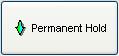 moves all or only selected orders into the Manual Hold stage.
moves all or only selected orders into the Manual Hold stage.
Normally orders that populate this stage are released automatically depending on the [ System Operations | Edit System Values | Sales | Order Delivery - Delivery Date (release early)] into the Released stage.
Links to Stages in the Sales Invoice Manager
- Manual Printing
- Orders
- Future
- Awaiting Date
- Awaiting Stock
- Manual Hold
- Terms Hold
- Credits
- Quotations
- Returns
- Issued
