Staged Processing Orders Invoicing
The Invoice stage is used to generate and print out either single or batches of invoices for sales orders. These invoices can be physically printed or emailed as PDF attachments.
Note: the position of this stage is editable via [ Sales Invoice | Other Actions Menu Edit Process Path ].
Invoicing Bottom Action Buttons
 is used by default to move all or only selected orders that have had their Invoiced printed/emailed in the Invoicing Stage into the next stage. If the grid has been filtered (note red square next to Filter F4 button) then the above mentioned rules apply only to the filtered (visible) orders.
is used by default to move all or only selected orders that have had their Invoiced printed/emailed in the Invoicing Stage into the next stage. If the grid has been filtered (note red square next to Filter F4 button) then the above mentioned rules apply only to the filtered (visible) orders.
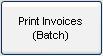 is used to print (and generate) the invoice for all or selected orders within the grid.
is used to print (and generate) the invoice for all or selected orders within the grid.
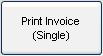 will print (and generate) the invoice for the order the user is currently focused on in the grid.
will print (and generate) the invoice for the order the user is currently focused on in the grid.
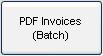 is used to generate PDF invoices for all selected invoices and deposit them in the ?:\KeystoneSoftware\Report directory so that they can be archived or attached to emails at a later date.
is used to generate PDF invoices for all selected invoices and deposit them in the ?:\KeystoneSoftware\Report directory so that they can be archived or attached to emails at a later date.
Links to Stages in the Sales Invoice Manager
- Manual Printing
- Orders
- Future
- Credits
- Quotations
- Returns
- Issued
