Staged Processing Credits
Contents
The Credits stage is used to print, issue and perform refunds of credit notes that have been created within the system. When a credit note had been issued or refunded it will populate an Issued stage. The position of the stages is NOT editable for Credits.
Credit notes can be created from the following areas:
- New order, with a type changed to Credit note;
- Sales Order return or refund.
Only orders with the following types can populate this stage:
- C: Credit Note
- RC: Return Credit Note
- EC: Epos Credit Note
- ERC: Epos Return Credit Note
Credits Stages
Credit notes that require printing are held in this stage. When a credit note is created it will be held in this stage by default. Credit notes that have not been printed will display ??? in the Invoice column within the grid, printed credit notes will have a number populating that field.
Issue
The Issue stage is where the user can issue or refund credit notes for a customer:
- Issuing a credit note will credit the customers account, this is viewable in
[ Customer | Details | Statement ]. - Processing a refund will refund the customer the amount of the credit note. This is usually for customer returns and the customers' credit card is credited.
Note: if the credit note being refunded has not been created from a return or sales order refund it will not have an original payment type and will need Issuing and the refund to be processed using the Context Menu Refund options in the [ Customer | Details | Statement ].
Credits Bottom Action Buttons
 used to move all orders in the grid or the green selected orders that have had their credit note invoices printed into the (Credit) Issue Stage.
used to move all orders in the grid or the green selected orders that have had their credit note invoices printed into the (Credit) Issue Stage.
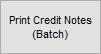 generates a batch of credit note invoices for all orders in the grid or the green selected orders.
generates a batch of credit note invoices for all orders in the grid or the green selected orders.
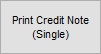 prints a credit note invoice for the order that the user is currently focused on.
prints a credit note invoice for the order that the user is currently focused on.
Issue
 issues all or the green selected credit notes in the grid to the user's accounts. The credit can be used to pay for / in conjunction with paying for future orders. NO money is actually refunded to the customer.
issues all or the green selected credit notes in the grid to the user's accounts. The credit can be used to pay for / in conjunction with paying for future orders. NO money is actually refunded to the customer.
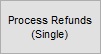 processes a physical refund to the customer the user is currently focused on in the grid. The system will by default refund the customer in the method they originally paid in. This only applies to CR or Credit Refunds generated from the Returns process. Stand alone Credit Note Refund must be refunded from the
processes a physical refund to the customer the user is currently focused on in the grid. The system will by default refund the customer in the method they originally paid in. This only applies to CR or Credit Refunds generated from the Returns process. Stand alone Credit Note Refund must be refunded from the [ Customer | Details | Statement ].
Links to Stages in the Sales Invoice Manager
- Manual Printing
- Orders
- Future
- Credits
- Quotations
- Returns
- Issued
