Stock Storage Box
The Stock Storage Box on the Command Window is used for temporarily storing stock items via drag and drop from multiple screens. This allows users to drag them into grids that are in edit mode. This will then display the stock codes and short stock description until the user clears them out or closes down the Khaos Control. 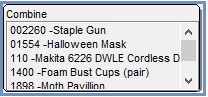
Enabling and Disabling
The functionality can be enabled and disabled in Options > User Preferences.
Usage
Users can drag and drop items in and out of the stock storage box from the following screens:
[ Purchase Order | Detail ][ Sales Orders | Detail ][ Supplier | Supplier Price Lists | Prices | Supplier / Stock ][ Supplier | Supplier Price Lists | Prices | Classification / Stock ][ Customer | Detail | Other | Extended Stock Description ][ Customer | Detail | Other | History | Standing items ][ Promotions | Special Offers ][ Promotions | Price Lists | Stock item / Customer ][ Promotions | Rewards Points ][ Promotions | Telesales Rules ][ Stock | List ][ Stock | Detail | Up / Cross Sell ][ Sales Summary | Bestsellers ][ Returns | Detail ]
Context Menu
The following options are available from the Context menu:
- Clear: clears the contents of the Stock Storage Box.
- Combine (default): adds the items into the Stock Storage Box.
- Subtract: removes the item from the Stock Storage Box.
- Intersect: if the item already exists in the Stock Storage Box, it will not be added.
- Select All: highlights all items in the Storage Box.
- Remove Selected: removes highlighted items from the Storage Box.
Note: if you drag an item into the stock storage box that does not exist already it will clear the stock storage box.
Notes
- The Subtract and Intersect functions will be greyed out when the Storage Box is empty.
- Once you select an option from the Context Menu remember to select, or check, as the system does not reset to the default option.
- Dragging an Item from the Stock Storage Box into a grid is only possible in edit mode.
- Duplicate items will not be added to the Stock Storage Box.
- Dragging an item out of the Stock Storage Box will not remove them and they can be removed by using the right click > subtract option or the right click > clear option. When using the subtract option to remove files from the stock storage box they need to drag the same item into the stock storage box.
See Also
- "File" menu
- System Data - Users
- System Data - User Profiles
- Customers
- Command Window
- Khaos Control overview
