Build Pick Source Locations Dialog
The Build Pick Source Locations dialog is displayed when a parent stock item is being built when the warehouse functionality is enabled, see How To: Build Stock Items using Warehouse Control.
Build Pick Source Location
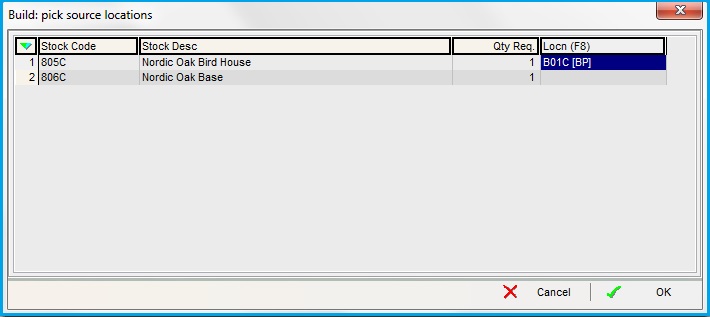
The Build pick source location grid contains:
- Stock Code: the child stock code.
- Stock Desc: the child stock description.
- Qty Req: the quantity required to build the parent item.
- Locn (F8): focusing in this field and pressing F8 displays the Build Select Location dialog.
Build Select Location
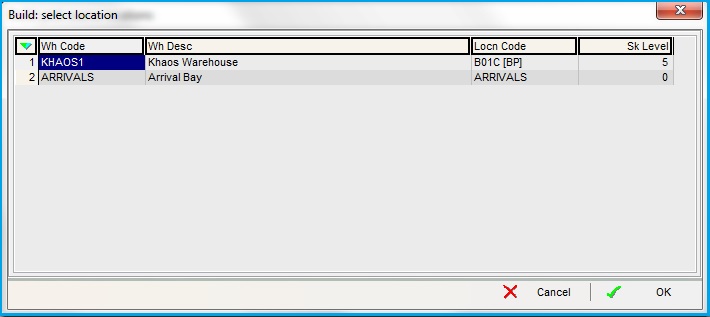
The Build Select Location dialog allows the user to select the location the child stock items will be taken from when the parent item is built. The grid contains:
- Wh Code: the warehouse code, for example MAIN.
- Wh Desc: the warehouse description, for example Main warehouse.
- Locn Code: the code for the location within the warehouse.
- Sk Level: the amount of stock in the location within the warehouse.
