Channel Listings Audit Tracking Dialog
| | Channel Listings is an Advanced User feature. |
The Channel Listings Audit Tracking dialog displays the status changes and the action they resulted from for the line currently focused on or all green selected listings. It is accessed from the context menu in the [ Stock | Channel Listings | Listings ] screen.
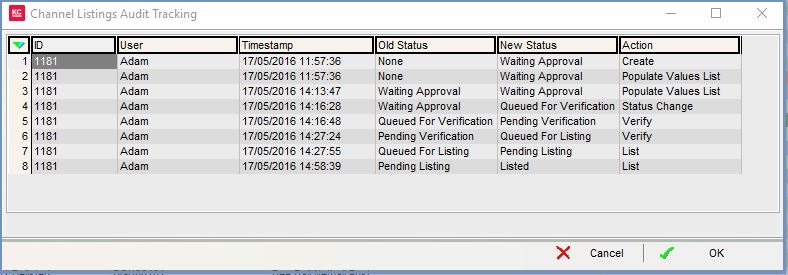
The Channel Listings Error Log grid consists of: the following columns:
- ID: the internal listing ID.
- User: the user who was using the system when the entry occurred.
- Timestamp: the date and time of the action occurred.
- Old Status: the previous status of the listing.
- New Status: the new status of the listing.
- Action: the action that caused the change of status of the listing.
