Common eBay Errors - Stock is discontinued or RTZ
| | Importing XML files is an Advanced User feature. |
One of the error messages that can be returned from eBay relates to stock marked as discontinued or RTZ (Run to Zero) in their [ Stock | Detail | Options ] screen.
Identifying the error
The error message that occurs on an order which includes a discontinued or RTZ stock item will be similar to the error message below:
EStockDiscontinued Stock item TEST-123 is discontinued, and there is not enough in stock and/or currently on order to cover this sales order. Stock level: 0.00 On order: 0.00 Cannot continue.)
Fixing the error
- Fulfil the outstanding items on the sales order either by finding stock in the warehouse or creating a new purchase order to fulfil the sale, see How To: Create a Purchase Order Manually.
- If you decide to fulfil the order you will need to disable the stock option (discontinued or RTZ) for the stock item in question in their
[ Stock | Detail | Options ]screen. - Find the XML file which includes the order and make a note of it as you will need it to import the file. This can be done by running the SQL statement below in the
[Data Query Data Query ]window, the location is similar to K:\keystone software\import\eBay\Failed123.
select * from sorder_import_log where associated_ref = 'EB****-*****'Importing the file
- Open a Web Configuration screen.
- Open the
[ Channel Listings | Listings ]screen. - Click on the
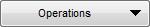 button at the bottom of the screen.
button at the bottom of the screen. - Select
[ Import Orders From File | Import eBay Orders From File ], see image below. - Find and double-click on the failed XML file to import it.
- Khaos Control will then process the file and display a message to confirm that the import has been completed.
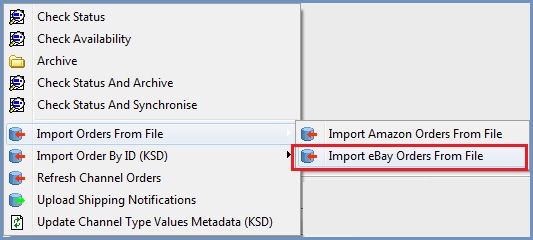
Finding the Sales Order
- The Sales Order number can be found by searching for the customer. The quickest method is to use the email address located in the XML file and use the Email filter in the Customer List screen.
- Load the customer once you have located them.
- Open their
[ Customer Service | Sales Orders / Invoices ]screen.
