EU VAT Import One-Stop Shop (IOSS)
Contents
This page includes information that you may require if you are supplying goods to the EU.
The IOSS Technical Information page has details of the changes made to the system as well as the changes for the versions and the IOSS Questions and Answers page has a list of questions raised about IOSS and KC.
Overview
The Import One-Stop Shop (IOSS) is the electronic method of submitting your VAT e-commerce obligations on distance sales of ALL goods imported into the EU, and has been live since 1 July 2021, see European Commission - IOSS for more details.
What is the IOSS for?
The IOSS allows suppliers, who are importing goods to customers in the EU, to collect, declare and pay the VAT to the tax authorities; instead of making the buyer pay the VAT when the goods are imported into the EU. Registering for the IOSS scheme is optional, but the VAT changes which are coming into effect are not.
All B2C goods under the value of €150 will be subject to VAT at the point of sale. This is for the whole shipment, so if you have a sales order with two lines on that together take the order over €150 but with the individual items being less than €150, if the items are shipped separately then this is deemed to be under €150 and there should be two separate sales orders, one per shipment.
Shipments over €150 and B2B goods are not affected and will continue to be handled via the existing Courier/Import/Customs process which happens outside of Khaos Control.
The amount of EU VAT calculated will be dependant upon the final destination country. For example, shipping goods to France will mean the seller needs to apply French VAT rates, and shipping goods to Germany will mean the seller is required to apply German VAT rates.
Another major change is the impact on Electronic Interfaces / External Marketplaces, e.g Amazon and eBay (and more). They are now responsible for collecting VAT on orders under 150 Euros up front, and in order to facilitate this they will provide affected sellers with a suitable IOSS number to use on all orders under 150 Euros.
Information from Amazon can be found here: Amazon .
For ALL marketplaces, stores or other platforms you must consult with their own advice and guidance on how this affects orders your process through their platform.
EU VAT Guide for IOSS
This information is provided as a GUIDE only, you must seek your own advice and confirm that this aligns with your Khaos Control configuration.
| Scenario - Country | Registered for IOSS? | Registered for VAT in destination EU country? | Recommended Web Unit Price <€150 | Recommended Web Unit Price >€150 | B2C Invoice <€150 | B2C Invoice>€150 | B2B Invoice | Courier Terms (To be confirmed by you with courier on a case by case basis) | Reporting (Information TBC) |
|---|---|---|---|---|---|---|---|---|---|
| S1 - UK | N/A | YES | Gross or Net+ | Gross or Net+ | 20% VAT Charged | 20% VAT Charged | 20% VAT Charged | N/A | UK VAT Return |
| S2 - EU Country | NO | NO | Net | Net+++ | No VAT Charged | No VAT Charged | No VAT Charged | Expected DAP/DUP or equivalent++++ | UK VAT Return |
| S3 - EU Country | YES | NO | Gross or Net+ | Net+++ | EU VAT Charged++ | No VAT Charged | No VAT Charged | Expected DDP or equivalent for items under €150, DAP/DUP for items over €150 | IOSS return for items below €150 |
| S4 - EU Country | YES | YES | Gross | Gross | EU VAT Charged++ | EU VAT Charged++ | EU VAT Charged++ | Expected DDP or equivalent for all orders | Check with your Tax Representative, items below 150 Euro may still be reported directly to the country directly if registered in that country, but you must check. The general expectation is all items below 150 will be IOSS and anything above will be reported directly to the recipient country if you are registered in that country. |
| S5 - EU Country | NO | YES | Gross | Gross | EU VAT Charged++ | EU VAT Charged++ | EU VAT Charged++ | Expected DDP or equivalent for all orders | EU Country VAT Return |
| S6 - EU Country (Marketplace) | Marketplace IOSS Used | NO | N/A | N/A | EU VAT Charged by the Marketplace (1) | No VAT Charged | No VAT Charged | Expected DDP or equivalent for items under €150, DAP/DUP for items over €150 | EU Country VAT Return if applicable, NET sale only |
| S7 - EU Country (Marketplace) | Marketplace IOSS used | YES | N/A | N/A | EU VAT Charged by the Marketplace (1) | EU VAT Charged++ | EU VAT Charged++ | Expected DDP or equivalent for all orders | Items over 150 Euro EU Country VAT Return. Otherwise NET Sale Only as items below 150 Euro will be reported by Marketplace |
(1) Country VAT must be configured for any EU Destination countries even if you are not registered for VAT in those countries , if you anticipate delivering to those countries.
+ System will add VAT on to the received NET price, which should then match the total value paid.
++ Dependent upon country VAT rates being configured
+++ Khaos Control will strip the appropriate vat from this price if Country VAT rates are configured
++++ Some couriers will not be offering DAP services for orders under 150 Euro, so you must consult with your courier service provider directly.
Common Issues / Queries
- Please ensure you configure Channels 1.0 / Channels 2.0 IOSS numbers in advance, orders which are downloaded prior to an IOSS number existing will not have the IOSS number applied, and may fall back to your system IOSS number if one is present.
- Please ensure your web service has been updated in line with 8.201 by contacting our support team after updating your application, this ensures that orders created via a web service import will have your System IOSS number applied where appropriate upon creation. Orders can be edited to force the system to "refresh" the IOSS number if its completely blank.
- Please ensure if using Standard Web Services XML that your web site provider is not overriding / providing the <TAX_RATE> tag if you are expecting Khaos Control to calculate the Country VAT rates dynamically, otherwise Khaos Control will be forced to use the rate IDs provided which may result in unexpected tax values from being calculated. If your website has a list of your TAX IDs and is providing the correct ones per country, then this is valid. We have seen examples where old UK rates were being transmitted forcing EU orders to use UK tax. If you have got a Sales Order which has unexpected Tax Rates on it as a result of being imported from your Web Site, then you can edit the order and use the right-click [Actions -> Reset Tax Rate] menu item to force the tax rates to re-calculate based on standard Khaos Control behaviour.
- What happens if Republic of Ireland (ROI) sales are appearing in both UK and ROI VAT Return and you wish to exclude the entries in the UK VAT Return for ROI permanently as you are registered for ROI VAT?
- Open
[ System Values | Accounts | General | Sales ]. - In the HMRC Tax Submission drop-down select Manually and click on OK.
- Restart Khaos Control.
- Open an Accounts screen .
- Open the
[ Tax (VAT) | Tax Register ]tab. - Select the period you wish to report on.
- Highlight all the items you want to exclude, but INCLUDE them and EXCLUDE everything else, these should be NET only sales.
- Click on the
 button.
button. - Click on the
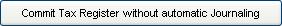 button.
button. - Click on Yes in the Close tax register popup, this will permanently mark them as committed and they will never appear on a future vat return.
- Click on the
- Open
[ System Values | Accounts | General | Sales ]. - In the HMRC Tax Submission drop-down select Digitally and click on OK.
- Restart Khaos Control.
- Open
What Khaos Control changes have been made
All Khaos Control customers will need to do their own research into IOSS to ensure that they understand how these changes affect their business. The changes which are being made, will be based on generic requirements, therefore if you have any specific IOSS changes, please let us know as soon as possible.
From Khaos Control version 8.201 onwards, the following changes will be made:
- In the
[ System Values | General | Your Company ]tab, there will be an IOSS opt in option and a field to record your IOSS number. - In the
[ Sales Order Processing | Branding ]there will be an IOSS number column to record brand specific IOSS numbers. The system IOSS opt-in option must be enabled for the Brand IOSS number field to be visible.
- A new read-only field will be added to the
[ Sales Order | Additional ]tab to show the IOSS number that has been applied to the order, based on brand and system values settings. - In the Channels 1.0 and Channels 2.0 configuration screens we have added a place to add IOSS numbers for your channels, and also a checkbox to mark the channel as an External Marketplace , this is intended for channels where they have accounted for the VAT they will pay, this allows for alternative Tax handling within Khaos Control for these orders. The system IOSS opt-in option must be enabled for the Channel IOSS number fields to be visible.
- Orders which are raised from a Channel marked as an External Marketplace, will post any VAT accrued on them, to a new system Nominal "External Sales Tax", and the Tax element will not be posted to the Khaos Control Tax Register.
[ System Values | Accounts | Brexit ]will be renamed[ System Values | Accounts | Europe ]with new options added to control tax and threshold information. The Brexit test mode will be repurposed as an EU test mode.- In
[ System Data | Countries ]Force Country VAT will be renamed Enable Country VAT so you can configure rates, but turn them off if you want to. - Default tax rates will be supported on a per country basis instead of the system country only. You can add German tax rates, for example, and specify one as the default. You then do not have to link the rate to all your items, as the system will use the newly designated default.
- We will be reviewing our Courier integrations and documenting which ones are known to support IOSS shipments to the EU.
- Where possible we will modify our Courier integrations to pass along required information.
What will you need to do
You may need to seek out and appoint a suitable Tax representative to handle your tax affairs in Europe
- Review your business needs regarding European shipping and decide if you want to sign up to the IOSS scheme.
- Review all EU Business customer records and ensure that you have collected their EU VAT number, otherwise their orders will be treated as B2C within Khaos Control.
- Consult with your Courier service providers to ensure they will be supporting the EU VAT and IOSS changes and which services you will be using.
- Review the data the EU / IOSS and selected Courier services require to fulfil your business needs.
- Review the countries within the EU which you ship to.
- For any EU member country you plan on shipping to, ensure you have enabled and configured Country Specific VAT rates for that country and configured these rates appropriately against your stock items, or specified a "default" rate per country and clicked the "Enable Country VAT" checkbox in [System Data | Countries].
- For any EU Member country which you are registered for VAT within already, make sure your EU VAT Number is specified against the country in [System Data | Countries].
- Review which external Marketplaces you deal with and how your order handling and shipping requirements may be impacted.
- Ensure that your have captured IOSS numbers and applies these to the appropriate Channel setup associated with your marketplaces (Channels 1.0 or Channels 2.0), and that the "External Marketplace" checkbox has been appropriately set in advance of any July 1st orders.
- Amazon Information from Amazon can be found here: https://sellercentral-europe.amazon.com/gc/vat-education/eu-dr
- eBay have released the static IOSS number to be used on their orders to Sellers and Developers - if you have not received this information from eBay please contact eBay for advice before the 1st July.
- eBay Information from eBay can be found here: https://www.ebay.co.uk/help/selling/selling/vat-obligations-uk-eu?id=4650&_trkparms=%26clkid%3D2419138116133605054#section1
- For all other marketplaces please contact them directly for advice on which IOSS number you need to use.
