Email Creator Dialog
The Email Creator dialog is used when emailing from customer or supplier screens, see How To: Email from the Customer/Supplier Screens.
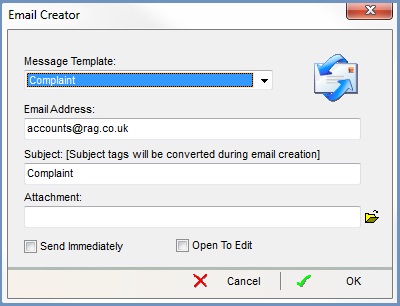
The dialog consists of the following:
- Message Template: the message template that is going to be used for the email. Only emails that use the Company Email template can be used here.
- Email Address: the email address the email will be sent to.
- Subject: the subject line for the email.
- Attachment: enabled the user to manually add an attachment to the email using the
 to find and attach the document.
to find and attach the document. - Send Immediately: the email will be sent immediately else it will be held in Pending Emails and they will need to be sent manually by going into the
[ Email Manager | List ]screen and selecting the option in the Context Menu. - Open to Edit: opens the Email Editor popup allowing the user to edit the email before sending.
