How To: Override a locked Sales Order
Whenever a sales order is being saved, Khaos Control normally applies a software lock (to prevent any other users from saving incompatible changes) until all the actions associated the save have taken place.
Should a sales order already be locked when a user tries to edit it, the following (or a similar) message will be displayed:
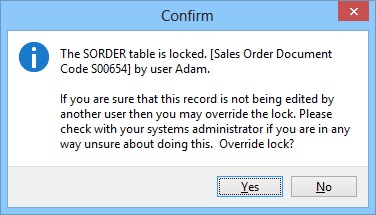
This normally occurs when a user has crashed out of Khaos Control while working on a sales order that has not been saved. It may also occur if two users are trying to edit the same sales order at the same time.
- Notes:
- If the sales order is locked due to the second example then the name of the user who has locked the order may be displayed at the top of the message popup.
- Overriding a locked Sales Order requires Admin User permission.
To Unlock a Sales Order
- Click on Yes.
- Enter the Override SO Lock password in the Password popup.
Note: The "Override SO Lock" password is not known to Khaos Control . This password can be set/reset by your System Administrator using[ System Data | Others | Admin Passwords ]. - The sales order will be unlocked and the user will be able to edit it as normal.
- Should the original user return to the sales order (that was still in edit mode), they will not be able to save it and must cancel edit to see the new revision.
