Offset Details Dialog in Legacy Channels
Training must be completed before using Channel Listings.
The Offset dialog displays the offset details for all the green selected lines in the grid when an offset quantity has been added using the Add Offset Qty...: option in the context menu in the [ Channel Listings | Listings ] grid, see How To: Ensure the Quantities on the Channel Match those in Khaos Control. Offset quantities are used to enter a quantity of stock to add or remove and update the stock quantity in Khaos Control, for example, where a customer has cancelled, the order is then cancelled on eBay and you need to update the quantity in Khaos Control.
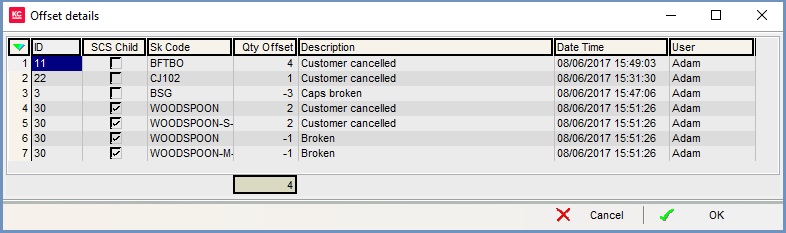
The dialog is read only and consists of a grid:
- ID: the Khaos Control internal Listing ID.
- SCS Child checkbox: ticked indicates that the item is an SCS child item.
- Sk Code: the stock code of the stock item.
- Qty Offset: the quantity of stock that is being offset, either positive to add it back into stock or negative to remove items from stock.
- Description: the reason for the offset.
- Date Time: the date and time that the Offset information was added.
- User: the name of the user that entered the Offset details.
