Stock Detail Locations Tab
The [ Stock | Detail | Locations ] tab is only available when the warehouse functionality is enabled. It lists the locations and the amount of a stock item within a warehouse. The screen consists of two areas:
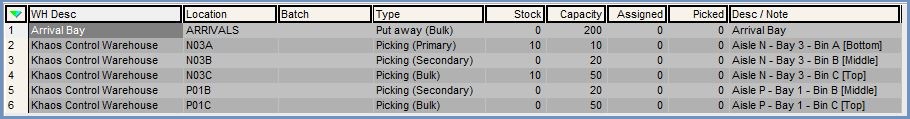
Grid
The Locations grid has the following headings:
- WH Desc: the warehouse description.
- Location: the location code within the warehouse; usually referring to Aisle, Bay and Bin (e.g. AA-001-A).
- Batch: the batch code of any batch controlled item stored in the location.
Note: this column is only visible on systems where batch control has been enabled. - Type: the location type.
- Stock: the current stock level for that location.
- Capacity: the maximum stock capacity for that location. This is initially defined in
[ System Data | Stock Location Type ], but can also be changed for specific locations within a Warehouse. - Assigned: the amount of stock that has been assigned a picking location in the Sales Invoice Manager depending on your setting this can either be when the sales order is saved or when the pick sheet is printed (default), see How To: See what has actually been picked using Warehouse Control.
- Picked: this figure is the amount of stock that has been picked. It is updated when an invoice is moved from 'Picking' to the next enabled stage in the Sales Invoice Manager, see How To: See what has actually been picked using Warehouse Control.
- Desc / Note: the long description for the warehouse stock location (e.g. Aisle "A", Bay "001", Bin "A" [Bottom]).
Bottom Filters
The bottom filter area contains two checkbox filters:
- Hide items assigned to picking notes: items already assigned to picking notes will not be included in the stock level figure and total in the Stock column.
- Hide system warehouses: hides the entries for the system warehouses for supplier returns and write off n the grid.
Note: this does NOT hide items in quarantined stock locations.
