How To: Remove Sales Orders from a Batch
If there is something wrong with a sales order or you added it to the wrong batch you can remove it from the batch before it has been assigned to a user for picking as follows:
- Open a Sales Invoice Manager screen.
- Green-select the Sales Order(s) you wish to remove from the batch.
- Right click and select
[ HHT Maintenance | Remove from Batch ]from the Context Menu. - Select Yes in the Release from Batch confirm popup.
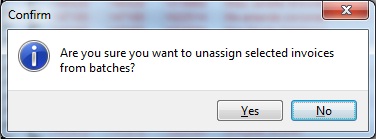
This removes the invoice(s) from the batch that they are currently associated with.
Notes:
- If an invoice needs to be re-printed within a new batch, this option must be used prior to re-printing the batch.
- If a batch has started to be picked and you need to remove a sales order from the batch see How To: Remove a Sales Orders from a Batch when assigned to a user for Picking.
