 | - Before using this option for the first time please email Support and ask for the latest Basic Reports Sort Order .xml to be applied.
|
|---|
It is possible to add sorting to Basic Reports, for example a 'Picking Ticket / Despatch Note Report' or Invoice.
- Follow the menu route
[ System Operations | Basic Reports Setup ] to open the 'Basic Reports Setup' dialog. - Double-click on the report you wish to edit.
- Select the Brand if relevant.
-
 Tick the 'Allow Cust Sorting (Order)' checkbox.
Tick the 'Allow Cust Sorting (Order)' checkbox. - Click on the
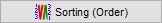 button.
button. - Select 'Items Order' from the Order (Sort) drop-down.
Note: if the 'Stock Picking Order' option is not visible and you have had the file applied you will need to update the list by:- Right-click in the Available grid.
- Select 'Check for new fields available' from the options.
- Focus on the sort option you want to add in the Available grid.
- Click on the
 button to add the option to the 'In Use' grid.
button to add the option to the 'In Use' grid. - As there is a hierarchy to the sort order the items you want to sort first need to be at the top; use the
 button to move the option up the grid or the
button to move the option up the grid or the  button to move the option down the grid.
button to move the option down the grid. - When finished either:
- Click on the
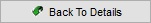 button to return to the report settings screen; or...
button to return to the report settings screen; or... - Click on OK to close the dialog.
See Also
 Tick the 'Allow Cust Sorting (Order)' checkbox.
Tick the 'Allow Cust Sorting (Order)' checkbox.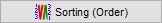 button.
button. button to add the option to the 'In Use' grid.
button to add the option to the 'In Use' grid. button to move the option up the grid or the
button to move the option up the grid or the  button to move the option down the grid.
button to move the option down the grid.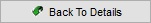 button to return to the report settings screen; or...
button to return to the report settings screen; or...