How To: Apply an Invoice Priority to a Sales Order
An invoice priority may be applied when creating a new or editing an existing sales order. Before they can be added they must be set up in [ System Data | Sales Order Processing | Invoice Priorities ], see How To: Setup Invoice Priorities.
- In edit mode in the sales order click on the
[ Sales Order | Additional ]tab. - Select the required invoice priority from the Inv. Priority drop-down.
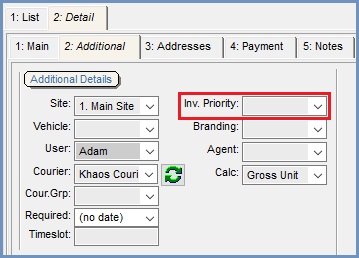
- Press Ctrl+S or click
 to save the order and apply the Invoice Priority.
to save the order and apply the Invoice Priority.
Notes:
- If a note has been attached to an Invoice Priority then this will be appended to the note, either invoice or delivery, once the sales order is saved.
- Any invoices raised for this sales order will be displayed with this priority in the Sales Invoice Manager.
- If an invoice priority has been set against a courier delivery service, this cannot be overridden and any changes will not be saved.
