How To: Add 'Copy' to duplicate Invoices and Picking Ticket/Despatch Notes
| | Basic Reports Setup is an Advanced User feature. |
This How To details how you can add the word 'Copy' to duplicate Invoices and Picking Ticket/Despatch Notes
- Follow the menu route
[ System Operations | Basic Reports Setup ]to open the 'Basic Reports Setup' dialog. - Double click on 'Invoice Report' (or Picking Ticket / Despatch Note Report to change these reports).
- Select the Brand if relevant.
-
 Tick the 'Show Copy Label' checkbox in the Report Settings area:
Tick the 'Show Copy Label' checkbox in the Report Settings area: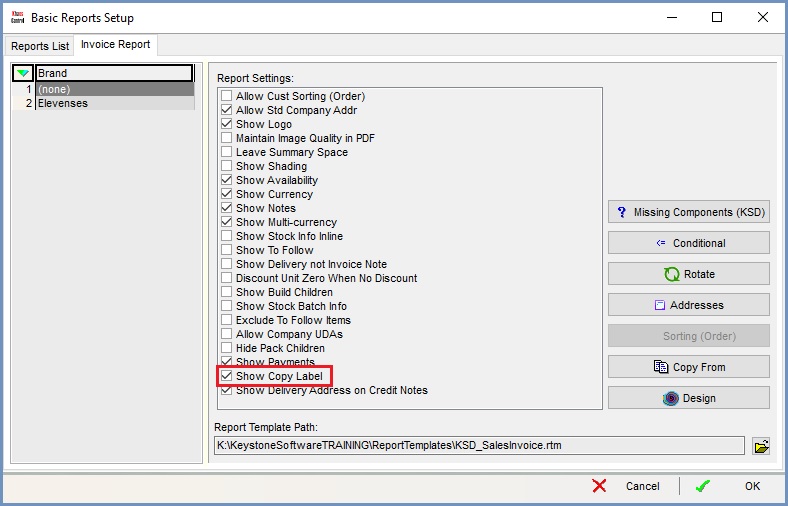
- Press the
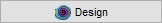 button to open the Design tab and edit the selected report template.
button to open the Design tab and edit the selected report template. - The label [Copy] appears in the top right of the report in design view. This can be customised, for example changing the size, shape and location of the 'Copy' text using the options outlined in orange to the left of the screen. When changing the label options remember you must have the label selected:
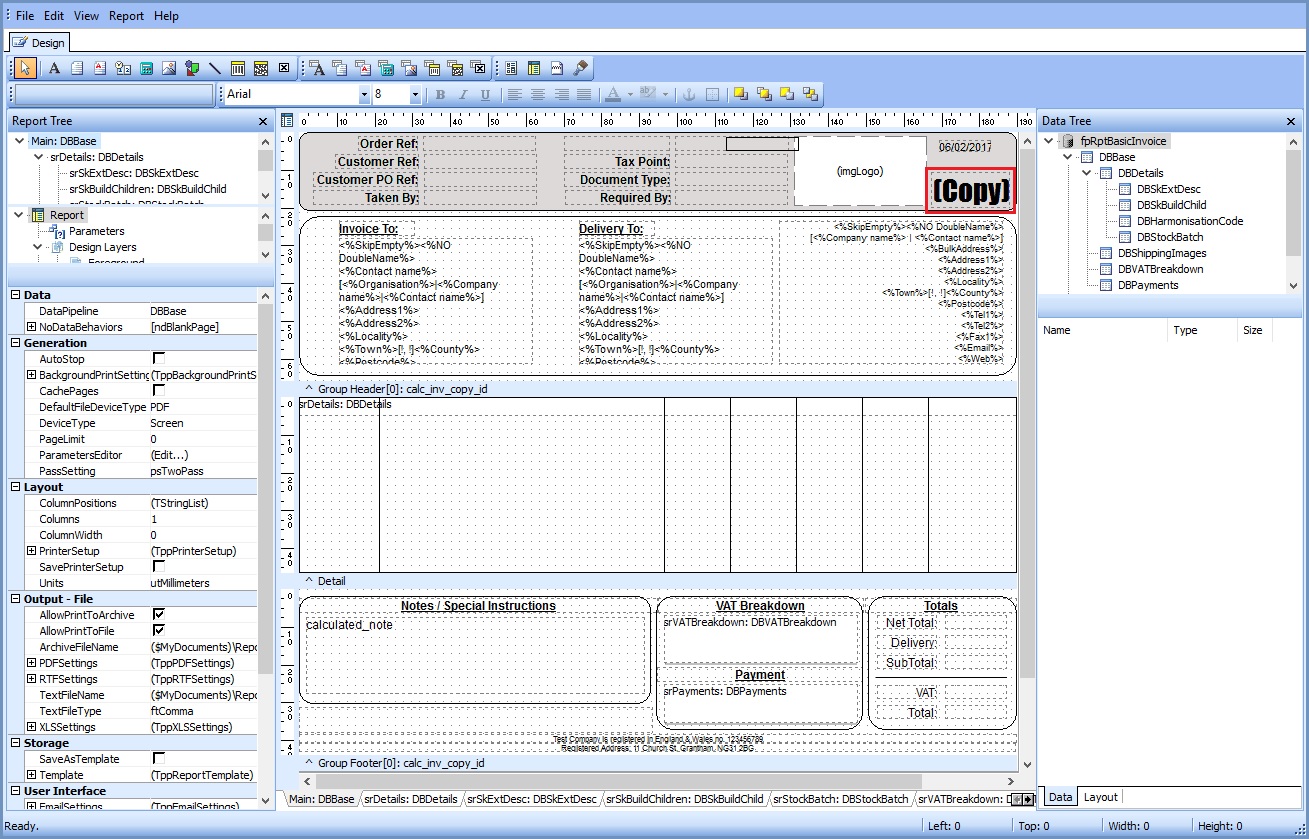
- Once complete save the report template changes by using the menu option
[ File | Save ].
