Sales Orders CRM Sales Order History Tab
For the Other Action Menu options (press F9 or  ) see Sales Orders Other Actions Menu.
) see Sales Orders Other Actions Menu.
The [ Sales Orders | Detail | CRM | Sales Order History ] sub-tab is available from the [ Sales Orders | Detail | CRM ] tab along with the following tabs:
The sales order grid is common to all sales order detail tabs.
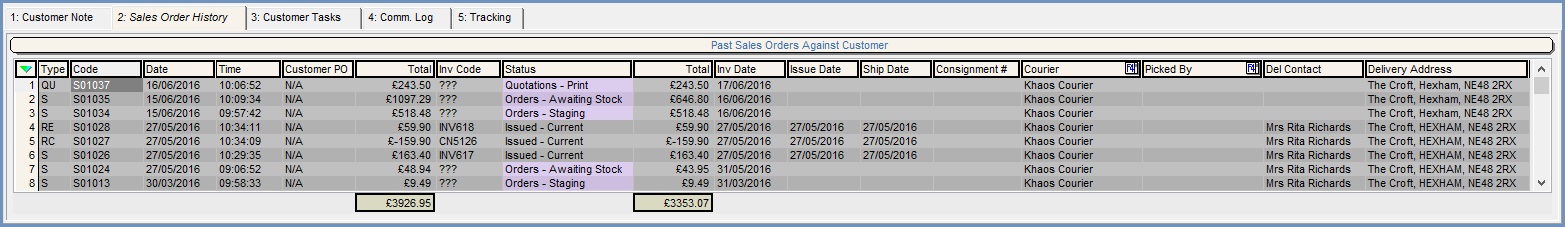
The [ Sales Orders | Detail | CRM | Sales Order History ] sub-tab contains a list of past orders against the customer. You can double-click on an item to open up the details of the customer's past orders quickly. The list is in descending order date in sequence with the most recent orders at the top. The sales order that is currently open is highlighted in light yellow. If multiple line are highlighted then the order has been, or is currently, part shipped.
Past Sales Orders Against Customer Grid
- Type: is the type of order.
- S Sales Order
- PF: ProForma
- C: Credit
- QU: Quotation
- RE: Return Exchange
- RC: Return Credit
- E prefix: EPOS orders
- Code: the sales order reference number generated by Khaos Control.
- Date: the date of the order.
- Time: the time the order was saved.
- Customer PO: is the customer purchase reference number if entered against the sales order on the
[ Sales Order | Detail | Main ]or[ Sales Order | Detail | Payment ]tabs. - Total: the order total.
- Inv Code: the Invoice number generated by Khaos Control. If ??? is displayed then the Invoice for this Order has not been created or printed.
- Status: the location and status of the order within the Sales Invoice Manager.
Note: the status of unissued sales orders will be highlighted in purple - Total: the invoice total.
- Inv Date: the date the invoice was generated within the system.
- Issue Date: the date the order was issued within Khaos Control. If no date occupies this cell then it has not been issued.
- Ship Date: the date of despatch.
- Consignment #: the consignment number (if applicable).
- Courier: the courier used for despatch.
- Picked By: the picker ID (if applicable).
- Del Contact: the preferred contact on the customer record.
- Delivery Address: the delivery address recorded on the customer record.
Notes:
- If the line is highlighted in light yellow it indicates that this is the order that is currently loaded.
- If the user double clicks on an order within the grid it will open it.
